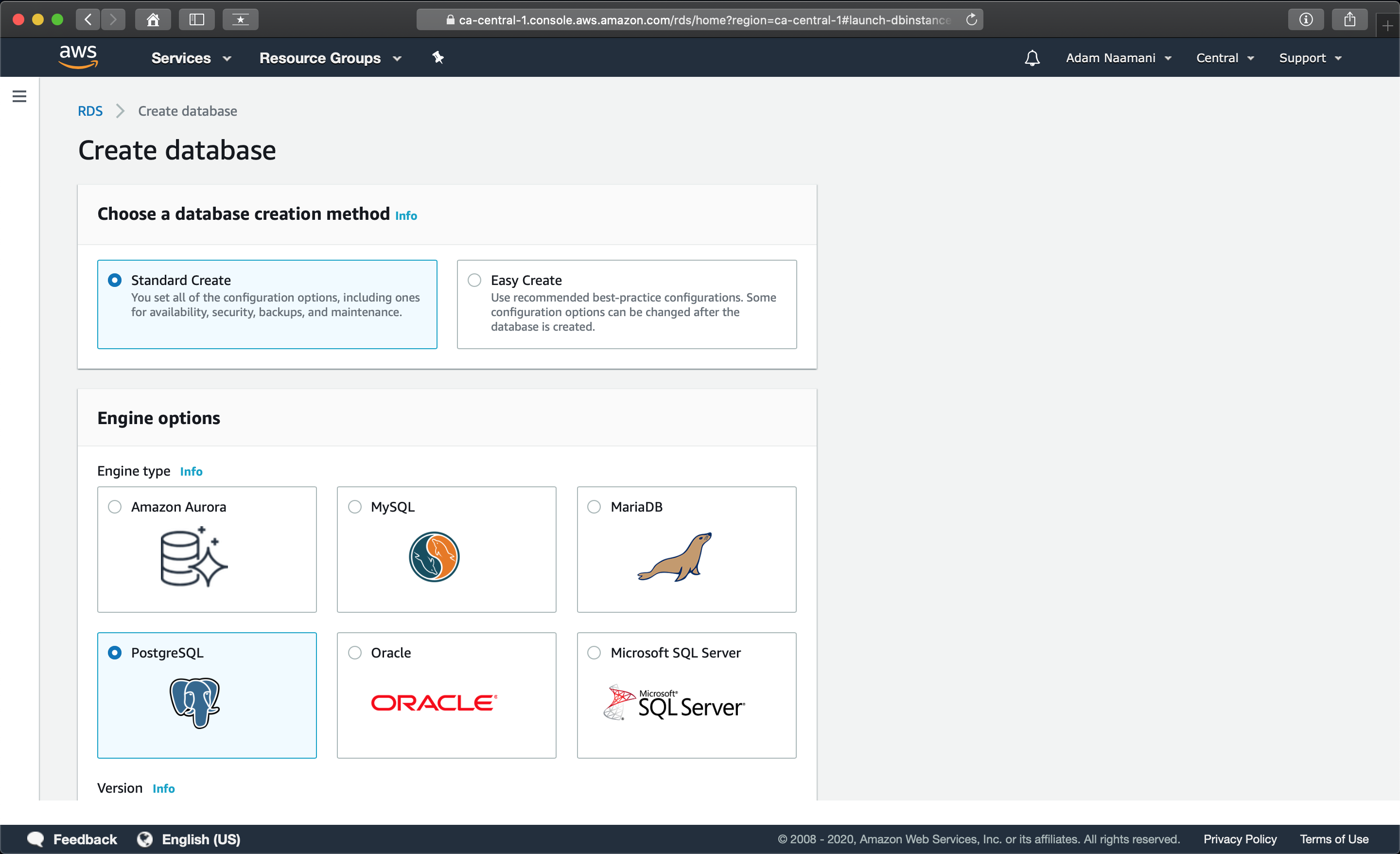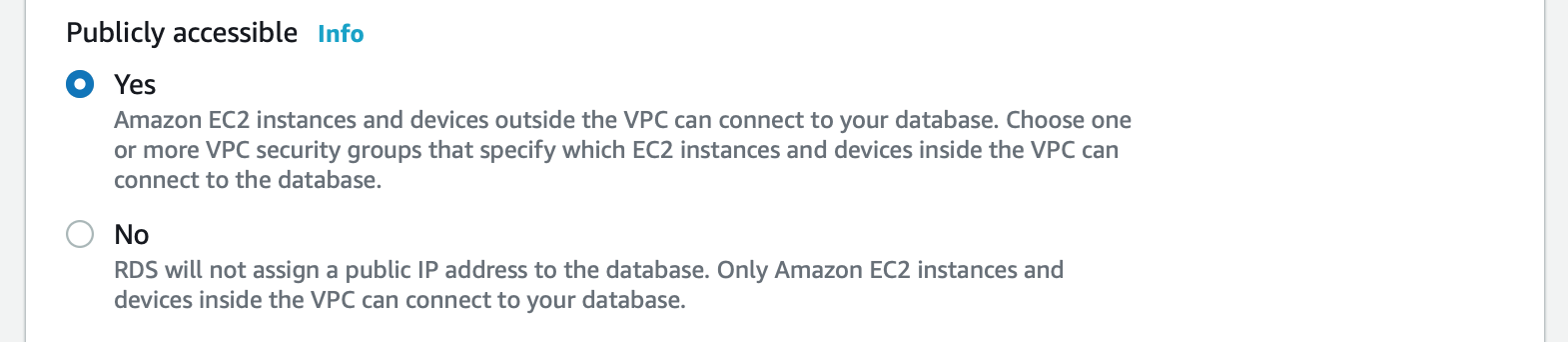Multiple Databases with Rails 6 and RDS
Rails 6 shipped with the ability to use multiple databases in one application, making automatic connection switching as simple as adding a connects_to method in the respective class. To go a step further, we'll set up an Amazon RDS instance, which benefits team members by providing consistent access to the same database—which could contain a copy of production data that will be useful to test against—avoiding development environment configuration, and improving horizontal scaling.
AWS offers a free tier for RDS, with 750 hours of db.t2.micro instance usage, 20 GB of General Purpose (SSD) DB Storage, and 20 GB of backup storage for automated database backups. The free tier is available for 12 months from the account creation date.
"The service handles time-consuming database management tasks so you can pursue higher value application development." – AWS
We'll first want to create a database in the Amazon RDS console using the Standard Create method with PostgreSQL. You should set Publicly Accessible to Yes in order to connect from the Rails application.
Once the instance is ready, it will provide an endpoint:
<app>.ca-central-1.rds.amazonaws.com
If you're using PostGIS, you'll want to create the extension, and prefix the url with postgis:
CREATE EXTENSION postgis; CREATE EXTENSION postgis_topology; CREATE EXTENSION address_standardizer; CREATE EXTENSION postgis_tiger_geocoder;postgis://<user>:<pass>@<app>.ca-central-1.rds.amazonaws.com:<port>/<database>
Now in the Rails application's database.yml file, we have to specify the url, database, and migrations_path. To add replica databases, include replica: true, and ensure it has the same database name:
default: &default
adapter: postgis
encoding: unicode
postgis_extension: true
schema_search_path: 'public,postgis'
host: localhost
pool: <%= ENV.fetch("RAILS_MAX_THREADS") { 5 } %>
timeout: 5000
port: 5432
development:
primary:
<<: *default
database: development
primary_replica:
<<: *default
database: development
replica: true
rds:
<<: *default
url: endpoint
database: development_rds
migrations_path: db/migrate_rds
rds_replica:
<<: *default
url: endpoint
database: development_rds
replica: trueRails middleware adds basic automatic switching from primary to replica based on the HTTP verb:
module App
class Application < Rails::Application
config.active_record.database_selector = {
delay: 2.seconds
}
end
endNow all that's needed is to set up the models by connecting to the new database:
class ApplicationRecord < ActiveRecord::Base
self.abstract_class = true
connects_to database: {
writing: :primary,
reading: :primary_replica
}
endclass Geojson < ApplicationRecord
connects_to database: {
writing: :rds,
reading: :rds_replica
}
end